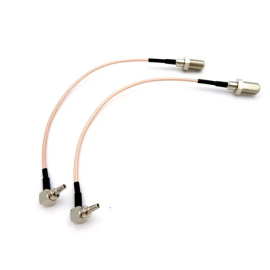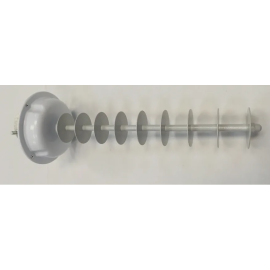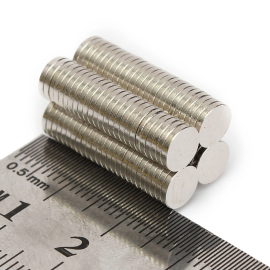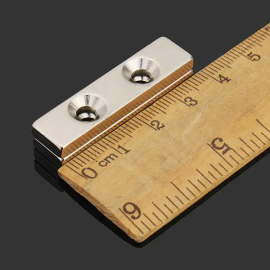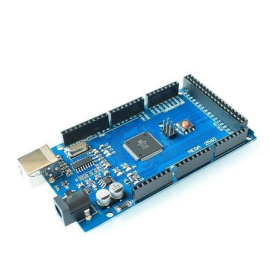Set for the Internet outside the city Aurus Aurus-Kit-USB-1.0
Here is the shipping cost. You can choose any of the available shipping methods when placing an order.
- Automobile transport
- CCTV
- Development software
- Medical equipment
- Spare parts for repairing household appliances
- Spare parts for repairing laptops and computers
- Spare parts for repairing smartphones and tablets
- Toners for printing devices
- TV repair parts
- Water dispensers
- Automobiles, buses
- Motics
- Bicycle technology
- Spare parts for cars, motorcycles
-
Electronics
- Smart watch
- WiFi Routers
- Electronic components
- Boards, modules
- Measuring instruments
- Kits and Constructors
- Electronics Tools
- Laptop Parts
- Tablet spare parts
- Smartphone spare parts
- Sensors
- Antennas
- Radio components
- Power supplies
- Batteries
- Displays
- Control units
- Relays, timers
- Enclosures for electronics
- Gadgets
- Home electronics
- Car electronics
- Computer technology
- Construction and repair
- Hand tools
- Home appliances
- Household products
- Garden
- Men's clothing
- Women's clothing
- Children's clothing
- Men's shoes
- Women's shoes
- Children's shoes
- Furniture
- Kids toys
- Gifts
- Animal world
- Construction machinery
- Agricultural machinery
- Production equipment
- Spare parts for machinery
- Municipal vehicles
- Water transport
- Air Transport
- Railway transport
- Food
Your shopping cart is empty!
Related Products
Arduino Mega2560 USB board
Drone
Product Description
The Aurus-Kit-USB-1.0 kit is designed for self-connecting and setting up the Internet outside the city, at home, in the country, in places of poor signal reception from cell towers.
Reception range - up to 10 km.
To connect and configure a set of equipment for the Internet outside the city Aurus-Kit-USB-1.0, you need to install an external directional antenna with a wall mount in the direction of the nearest cellular station.
Lay two RG-6 coaxial cables included in the kit from the installed antenna to the router installation site, thus connecting the antenna to the router. Further from the router, the Internet is distributed via LAN or WiFi.
Complete set of Aurus-Kit-USB-1.0:
1. External, directional outdoor antenna AuRus-AD1800M.17 - 1 pc.
2. AuRus-AD1800M.17 antenna mounting unit to the bracket - 1 pc.
3. Wall mounting bracket - 1 pc
4. Dowel-nail 6x40 - 4 pcs
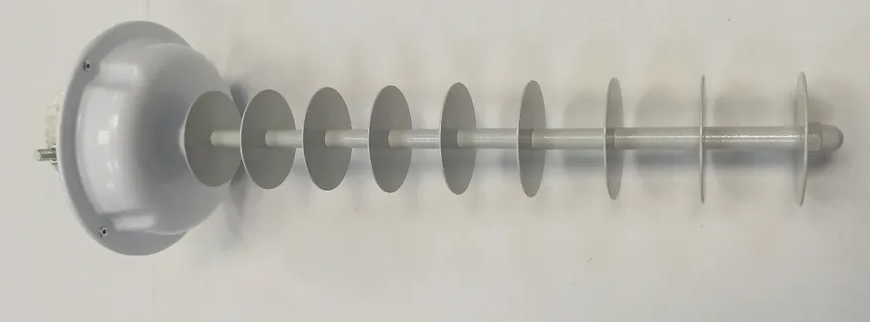
5. Coaxial cable RG-6 5 m with two F-connectors Female - 2 pcs

6. F-CRC9 pigtails - 2 pcs
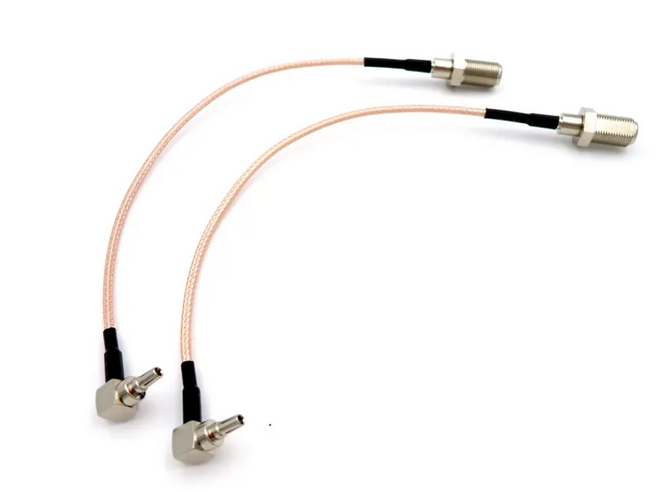
7. USB modem HUAWEI E8278 - 1 pc.

8. Router with USB WE1626 - 1 pc
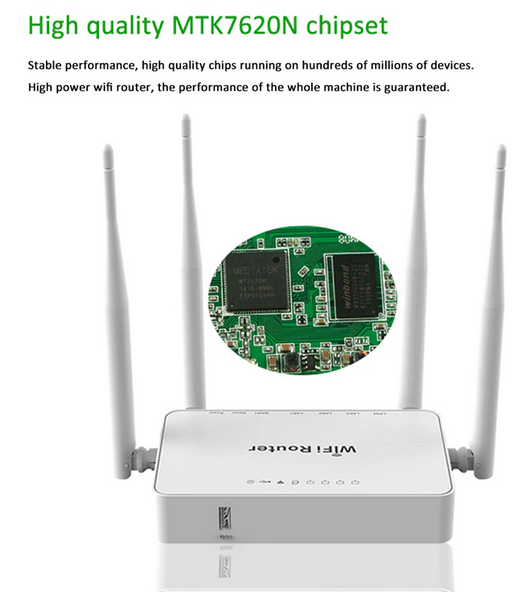
9. Router power supply - 1 pc.
10. Patch cord Ethernet 30 cm - 1 pc
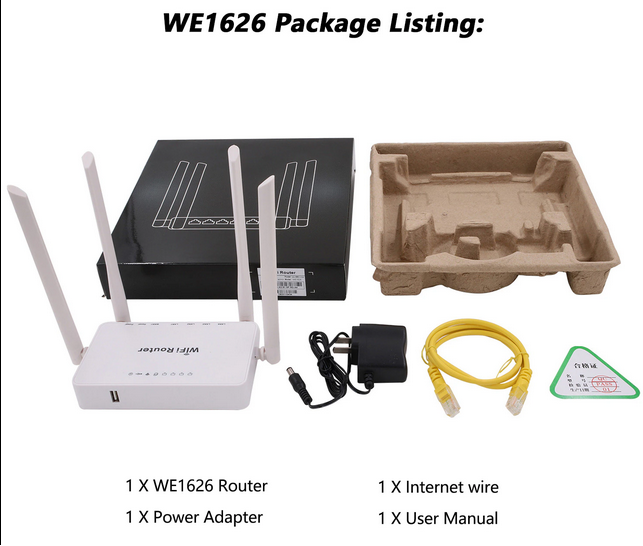
11. Packing - each device + 1 total
12. Instruction
Connection sequence:
1. Mount the AuRus-AD1800M.17 antenna on the wall of the house in the direction of the cellular station using 4 dowel nails and a bracket
2. Drill a through hole in the wall of the house next to the installed antenna with a diameter of at least 16 mm
3. Route two RG-6 cables from inside the house to the outside to the antenna and thread the two connectors on the back of the antenna (F-connectors)
4. Lay two RG-6 coaxial cables inside the house to the router installation site
5. Connect the F-connectors on the end of the cable to the pigtails included in the kit
6. Connect the pigtails to the modem's USB connectors located on the side and insert the modem into the router into the USB input located on the front of the router
7. Turn on the router to the network through the network adapter
8. Connect a computer or laptop to the router to the LAN1 port via the Ethernet patch cord that comes with the kit
9. This completes the connection, then you need to configure the router through a computer or laptop
10. Instructions for setting up the router are included with the equipment
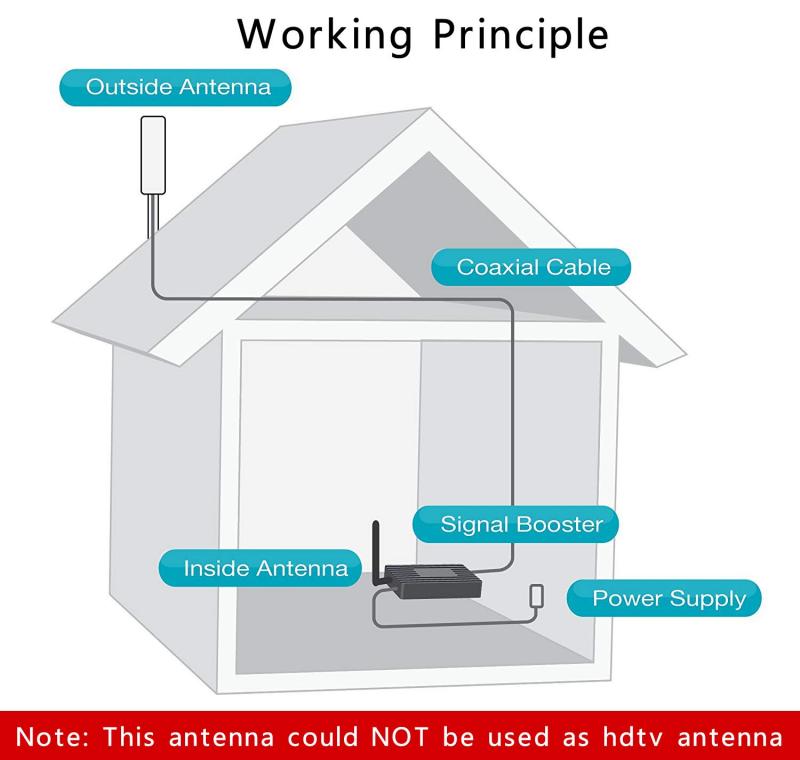
When you order from opencartworks.com, you will receive a confirmation email. Once your order is shipped, you will be emailed the tracking information for your order's shipment. You can choose your preferred shipping method on the Order Information page during the checkout process.
The total time it takes to receive your order is shown below:

The total delivery time is calculated from the time your order is placed until the time it is delivered to you. Total delivery time is broken down into processing time and shipping time.
Processing time: The time it takes to prepare your item(s) to ship from our warehouse. This includes preparing your items, performing quality checks, and packing for shipment.
Shipping time: The time for your item(s) to tarvel from our warehouse to your destination.
Shipping from your local warehouse is significantly faster. Some charges may apply.
In addition, the transit time depends on where you're located and where your package comes from. If you want to know more information, please contact the customer service. We will settle your problem as soon as possible. Enjoy shopping!